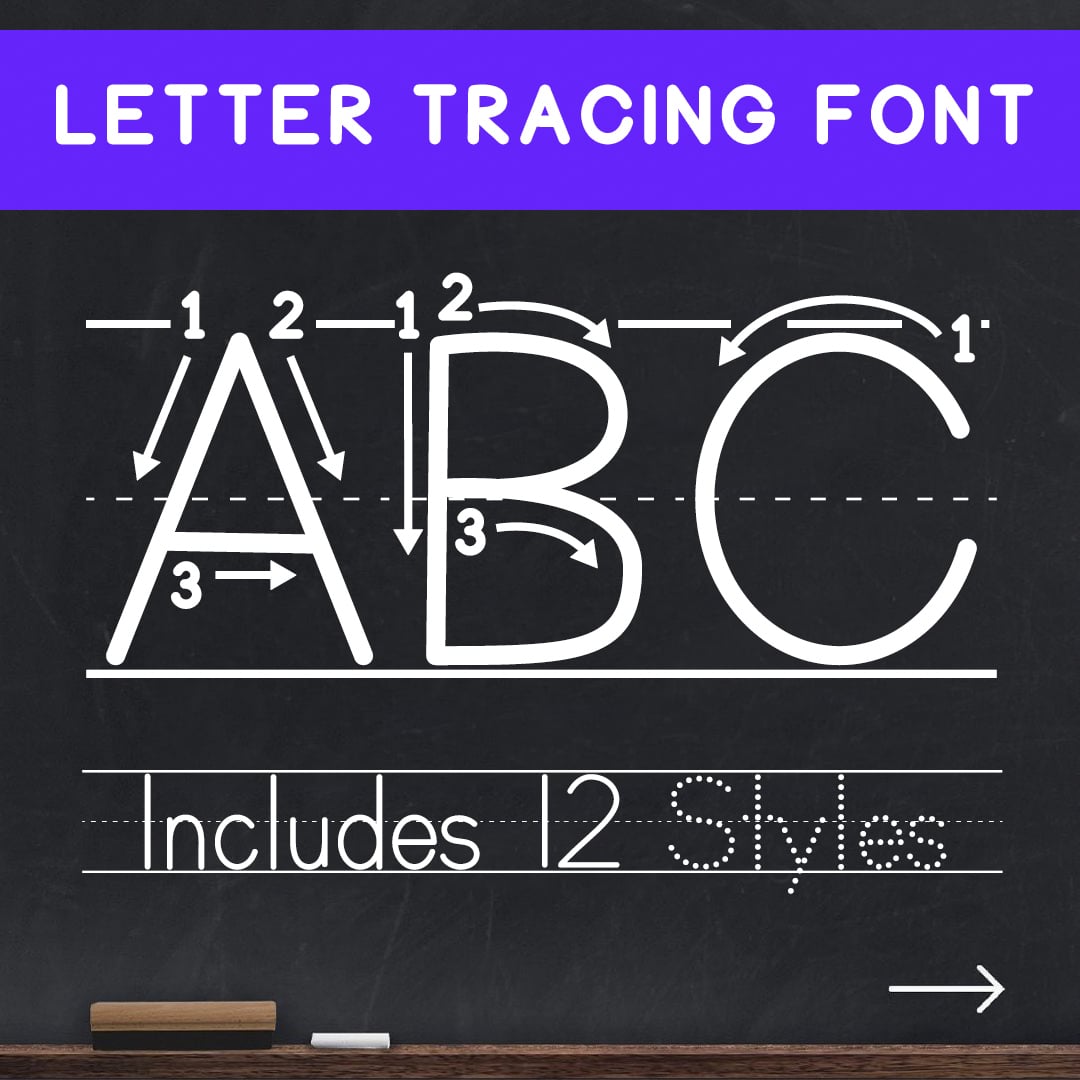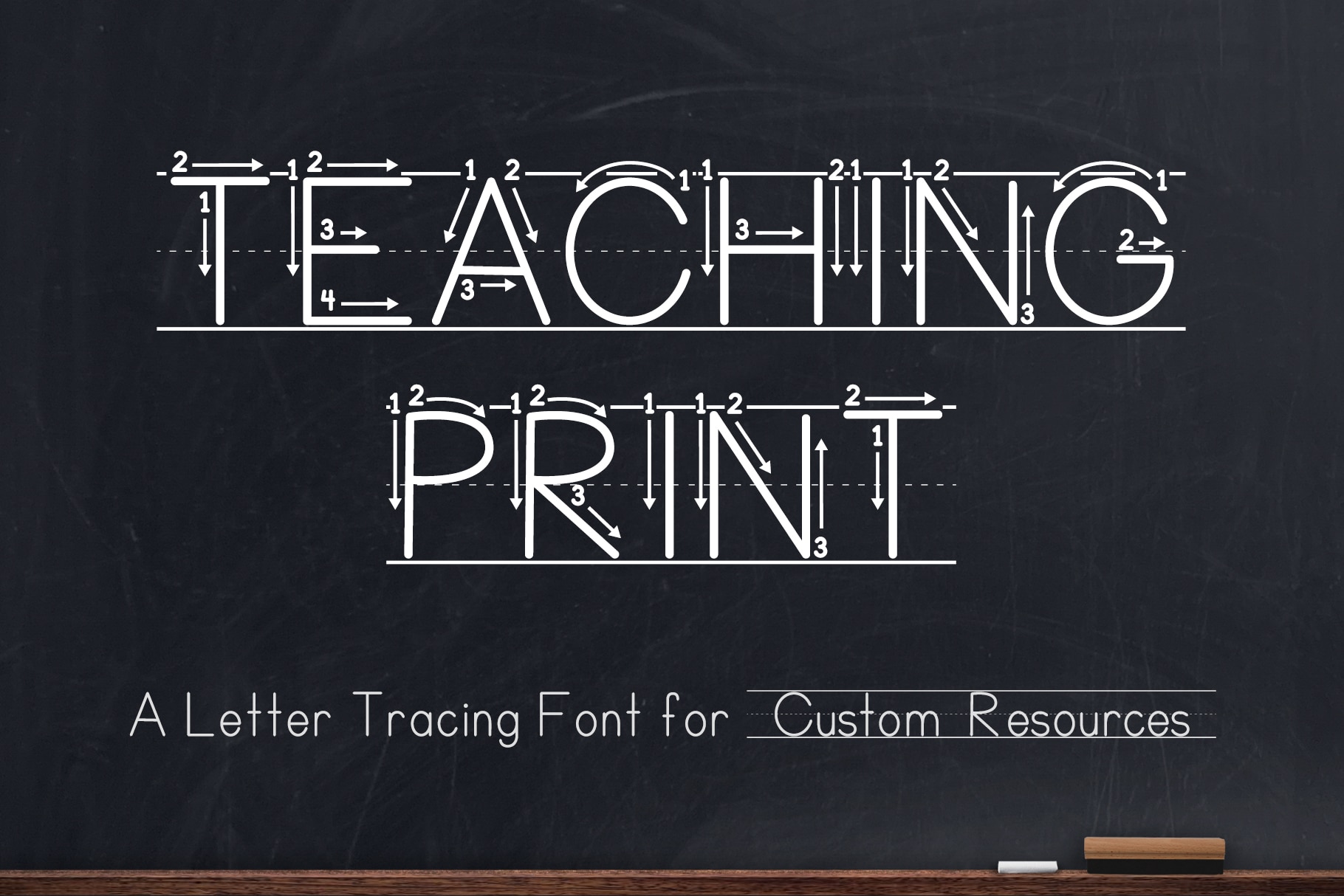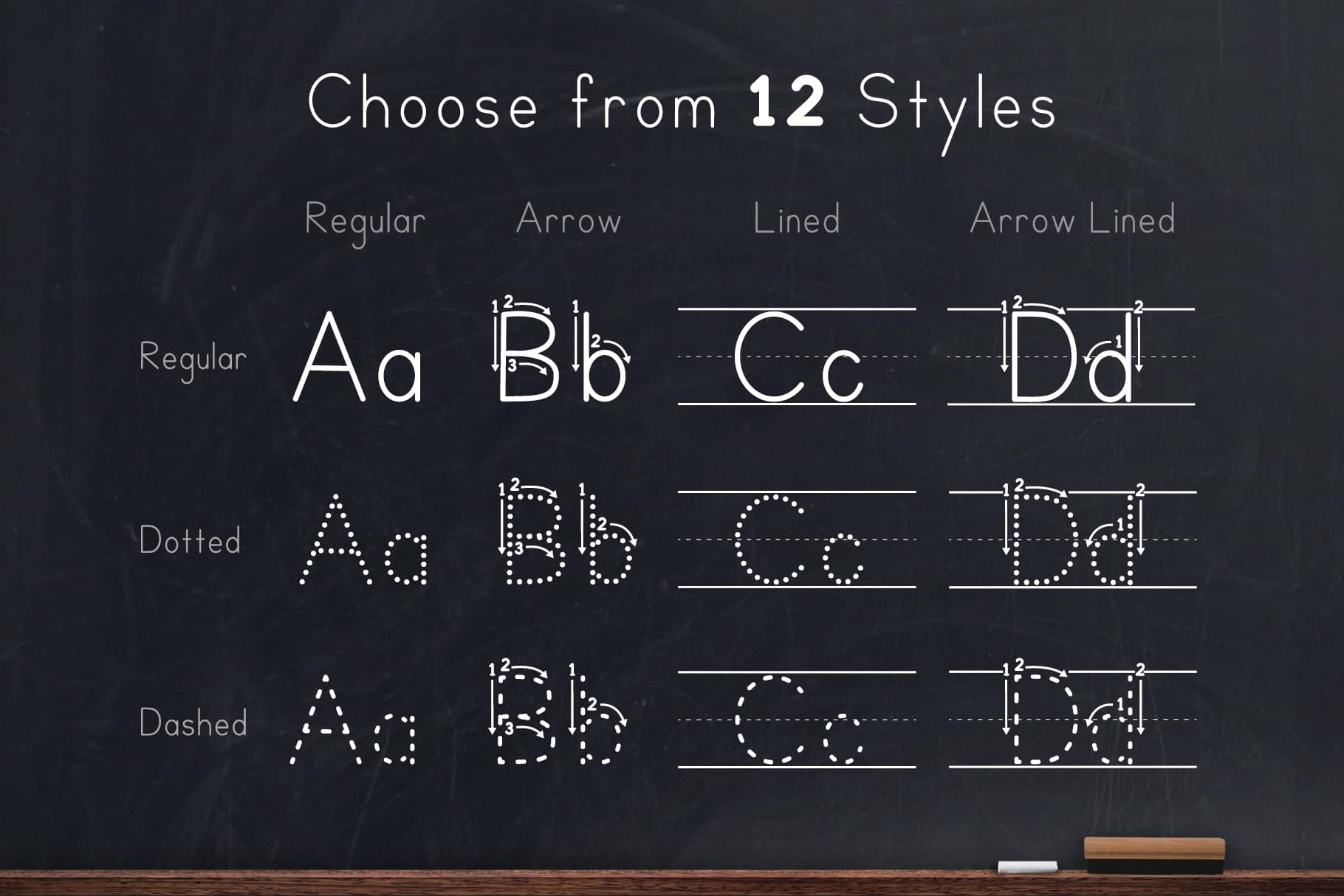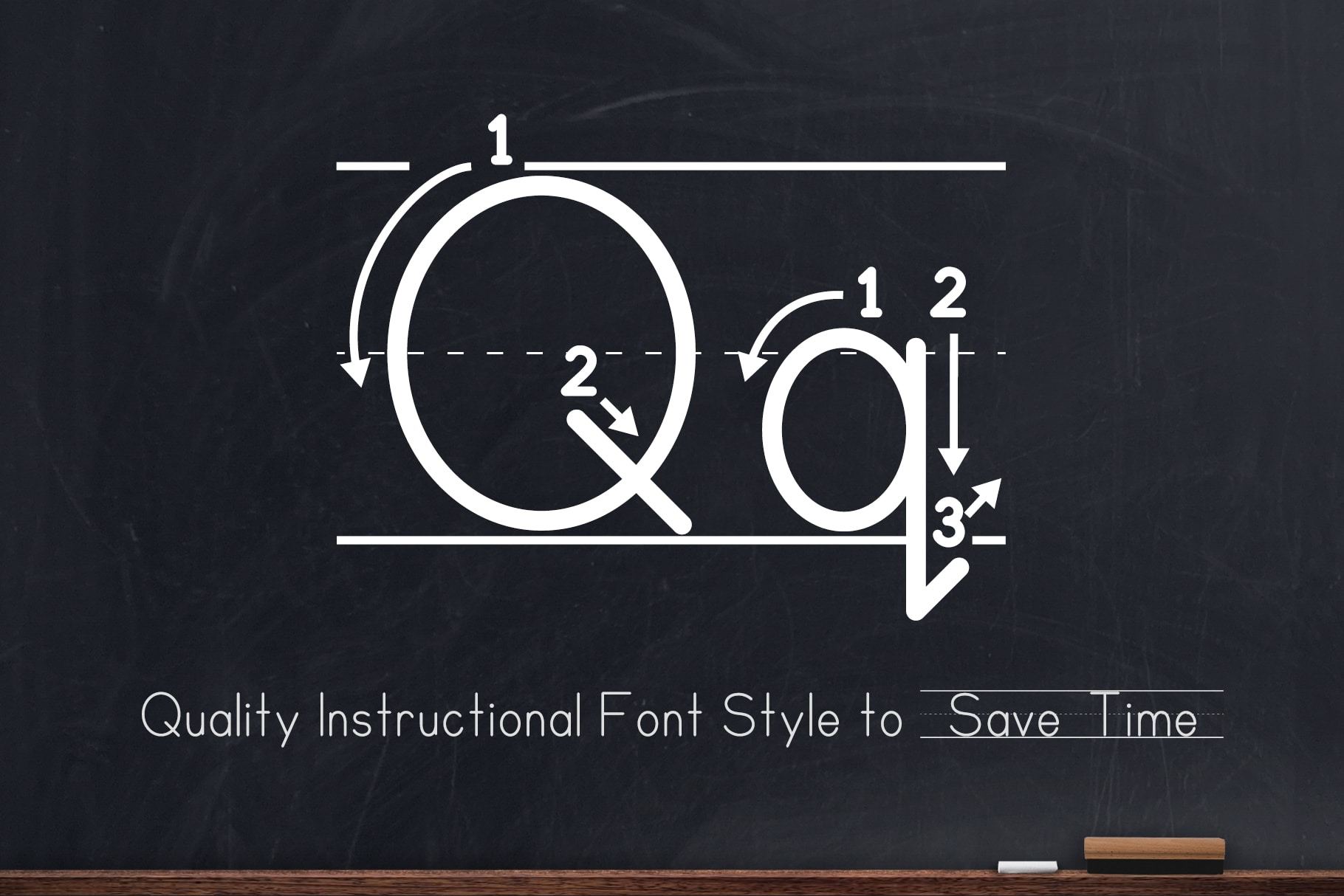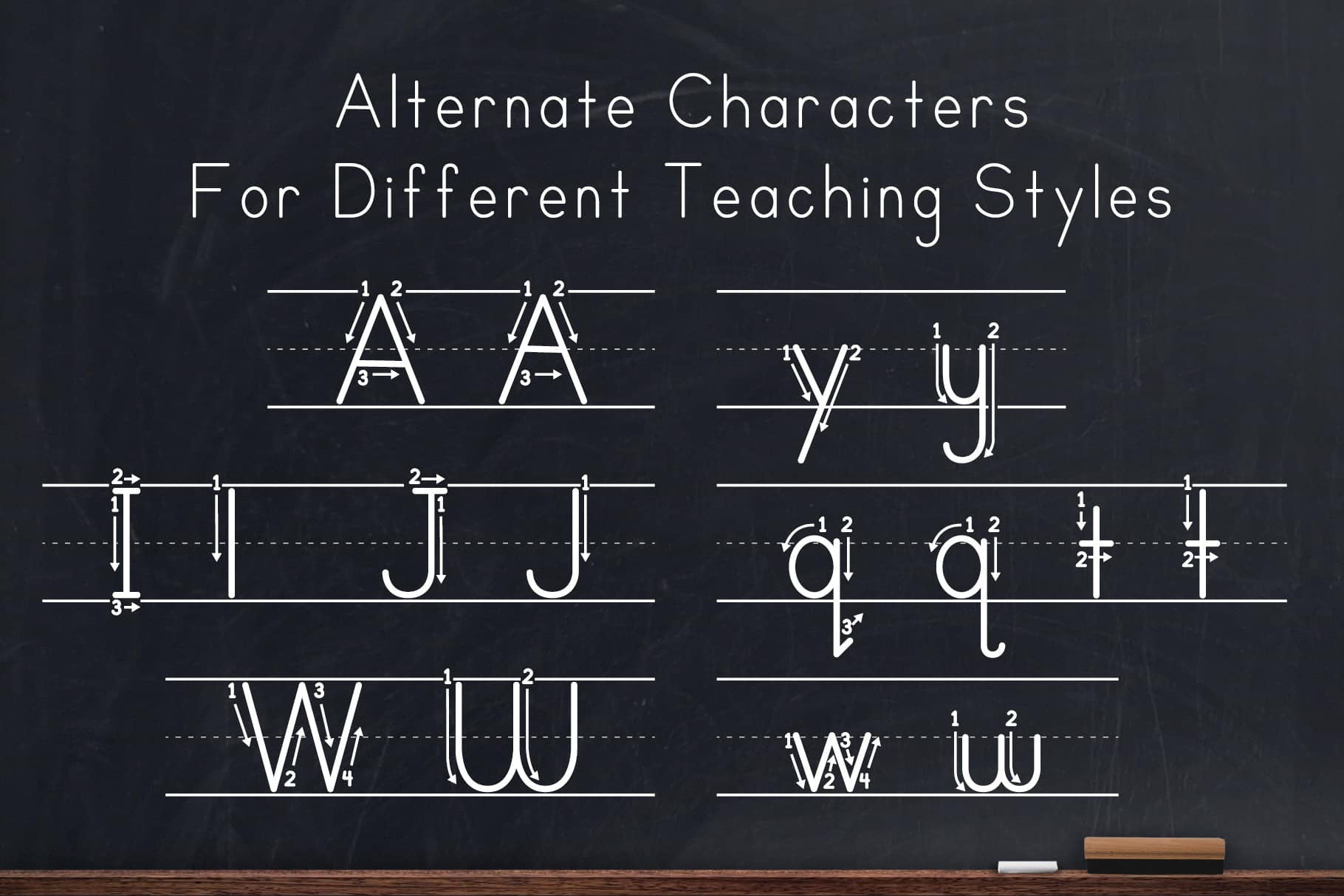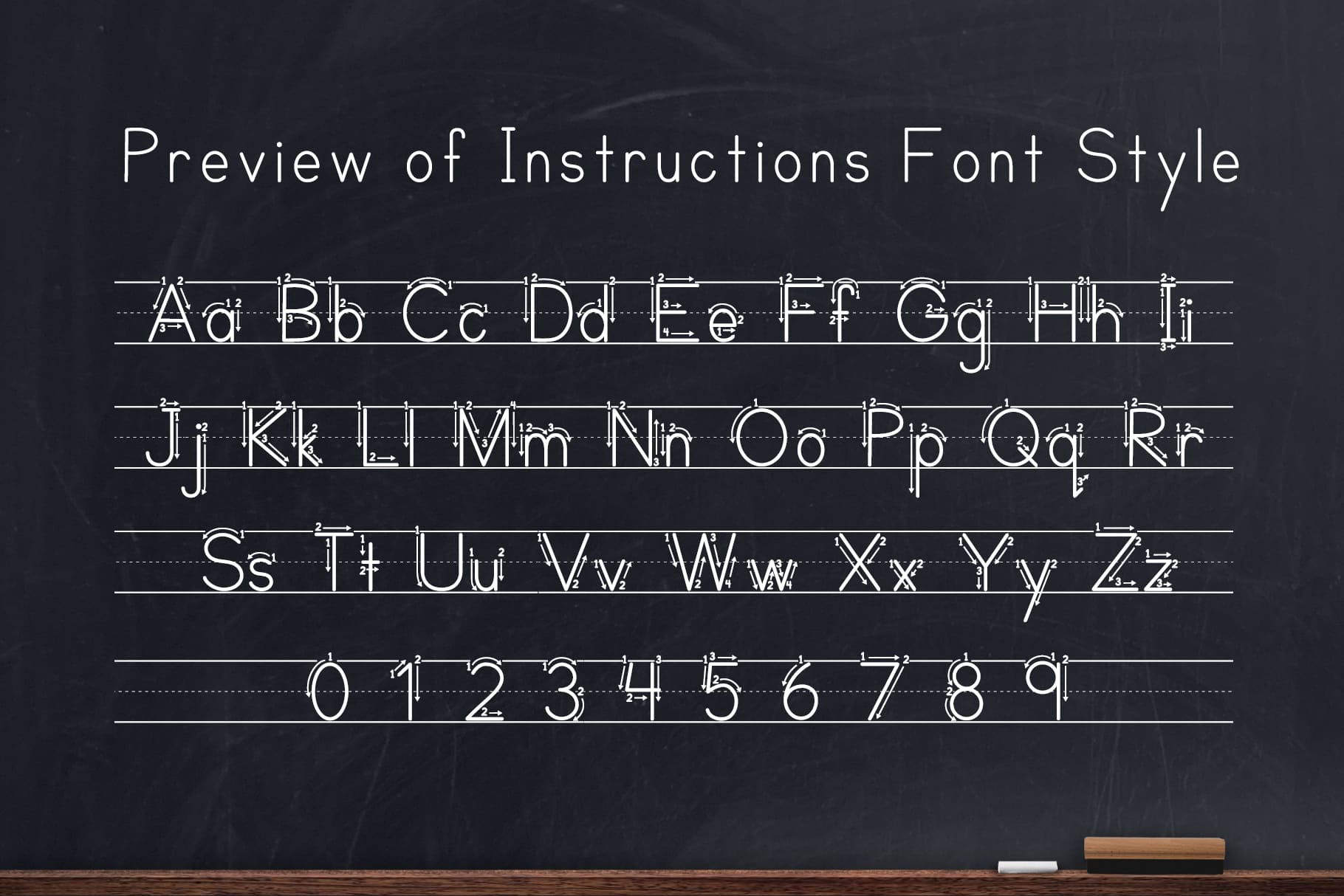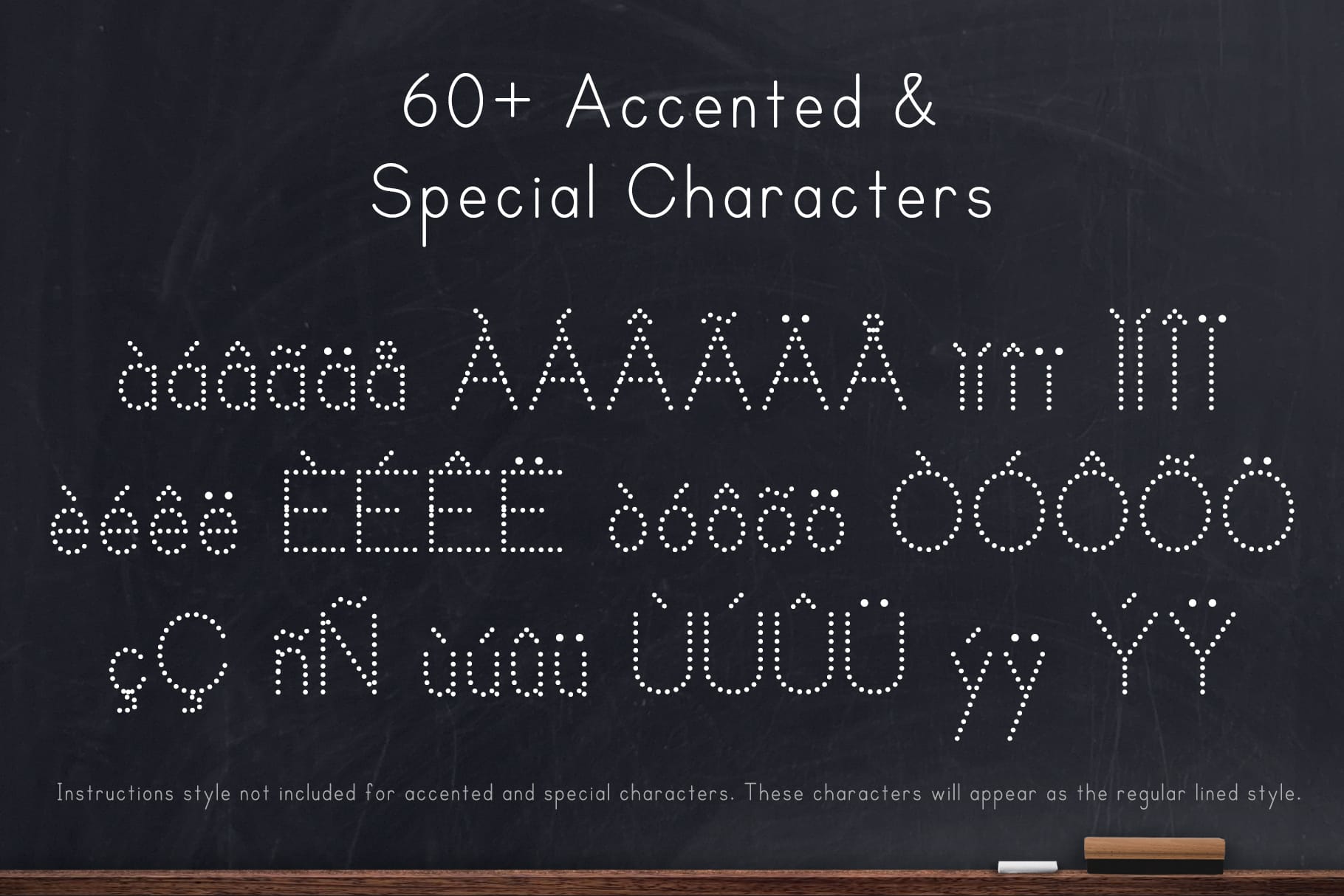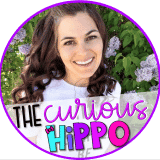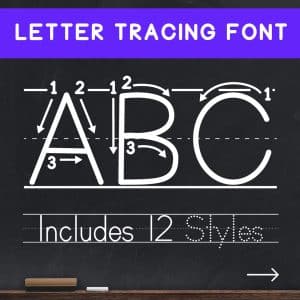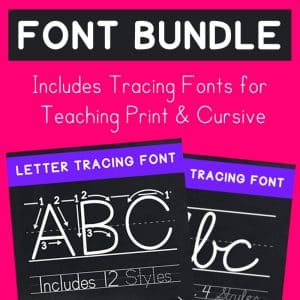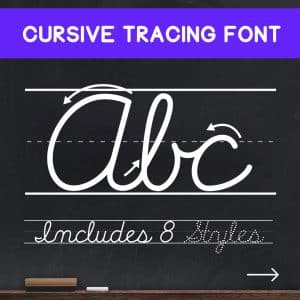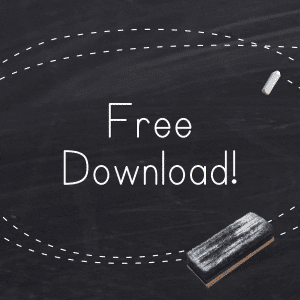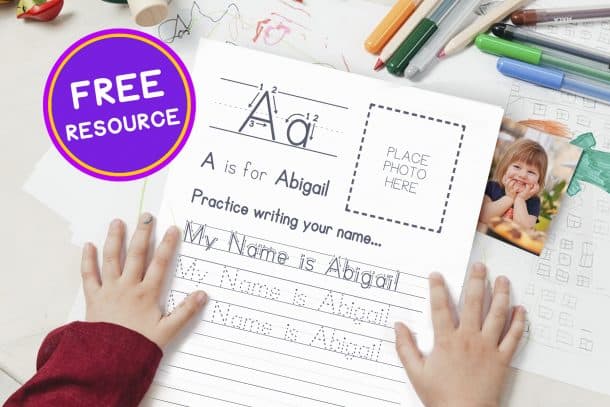Engage Your Students with
Teaching Print
Tracing fonts make it faster for teachers everywhere to create customized worksheets and activities tailored to students interests and keep them engaged. Kindergarten and Pre-k students who are just starting out will love tracing their own name using Teaching Print, and for the higher grades, the Teaching Cursive font is perfect for learning the basics of calligraphy or script handwriting.



Hi, there 👋 I’m Zack Lewis!
I designed these teaching fonts for my daughter a few years ago as our family started our homeschool journey, and I’ve been working with other teachers over the years to make it better for different teaching styles. I hope you enjoy teaching with these tracing fonts as much as we do.
If you have any questions, send me an email any time at [email protected] or DM me on Instagram.
Have a great day,
– Zack
What People Are Saying
Elenore Xander Faustina Darius
By including your child’s name, they are more likely to be engaged in learning how to write, read and recognize letters.
This will quickly spark an interest in writing by allowing your little students to see their own name (or things they are interested in) on the page.
FAQs
Can I use your fonts to create my own products?
Yes! All my fonts include a standard desktop license that allows you to create your own printable worksheets, booklets and products to sell commercially (ie. on your website, TPT store, or other online marketplaces).
How do you install the fonts?
Once you download the font, you can open the ZIP folder, then right-click the font files and select “Install”.
Here’s a quick video to show how to Install and use a custom font from start to finish: https://youtu.be/nrzA6mhXW8w
Do you have different styles for certain letters, like J and t?
Yes. The Teaching Print font includes the most common letter formations as the default characters. However, you can find alternate characters for different letters like:
- a lowercase t that goes from the top line to the bottom
- a capital J and I, without the top line (as opposed to the common “capped J”)
- a capital A with the middle line at the center, for easier student understanding
- and more alternates for different teaching styles.
You can see all the alternate characters for Teaching Print at: lewiscreative.ca/alternate-characters
How do you make practice lines on a page for handwriting?
You can create practice lines using any of the 6 lined versions of the Teaching Print by simply typing a space.
Since some programs handle the “space” character differently, there is also an alternate character for creating empty lines by typing the “^” key (shift + 6).
What currency are your products listed as?
CAD. Because I’m based in North Bay, Ontario, Canada, all my products are listed in Canadian Dollars (CAD), which means you save even more money when purchasing your teaching font here, rather than another marketplace.